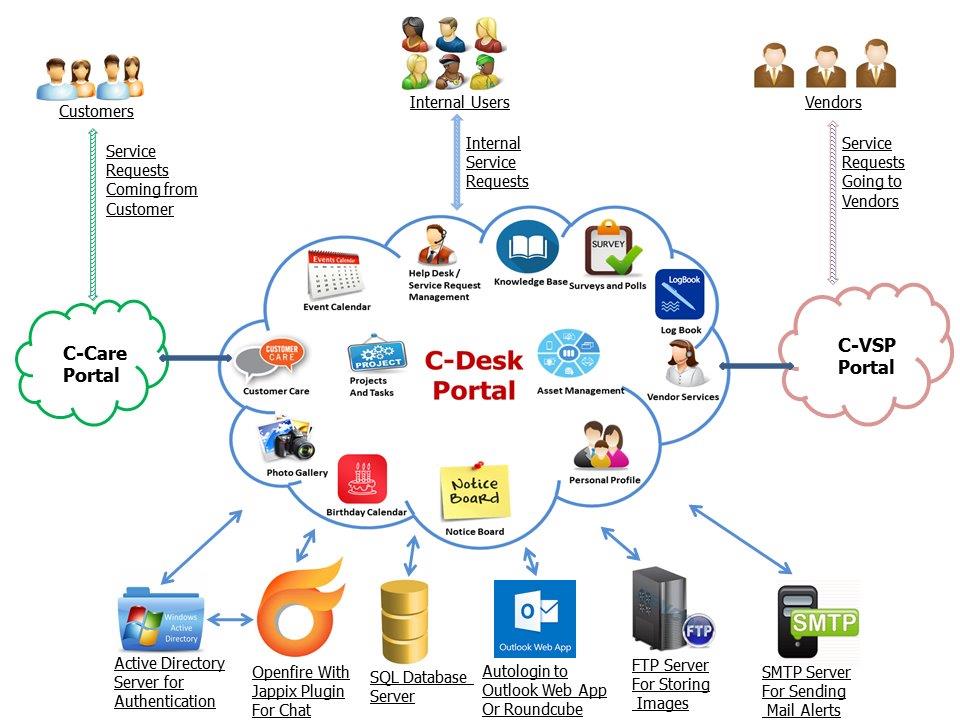
Complaint Management / Helpdesk / Service request management / Query management / Ticketing
This is a comprehensive tool for the organization to manage all service requests, not only to the IT department but to any department of any location in the organization. So this application does not only work as IT Helpdesk Application but as a complete Helpdesk or service desk for your organization. And a free help desk Software. Truly multi location application which supports centralized management as well as decentralized management of services. This module works as an internal service request management, so users can raise service request to any department of his/her location. Features like linking the service request helps inter-department communication on a particular service request.
To list few features
- Create service categories and service request types department wise.
- Assign service categories to employee's location wise or for all locations. (Team Work)
- All users are allowed to login service requests for any department.
- Roaming Profile for Roaming users. (Allows to login service request for any locations)
- Special Features for location based IT managers and all location IT managers.
- Special Features for location based IT engineers and all location IT engineers.
- Assign particular service request /Complaint to an individual and monitored by his manager.
- Force assignment : Service request is not directly visible to the people assigned that category. SLA manager has to compulsorily assign it to an individual.
- Link Service request/Complaint to another service request/ complaint. (Interlink with any department) Thus allowing multiple people and departments to work together.
a. Enable link view. ( allows linked user to view the parent complaint/ service request)
b. Transparent links. (Allows parent service request/complaint owner to view the linked request)
- Manage SLA’s and Define escalation managers per service category per location.
- Get notified on overriding of SLA.
- Custom fields for service request types. So you can collect detailed information on each request raised.
General Features
Check In and Check Out loaner assets with ease. Rivaling the Dewey Decimal System, Web Help Desk’s Reservation Center allows end users to request a specific time and date range for asset check out. Maybe a teacher needs a rolling AV unit or an employee needs a laptop for a business trip. Easily prevent lost or stolen inventory with our overdue alert feature.
Some of the general features include
- Manage users and users permissions.
- Complete user Personal Profile. (Centralized database for HR)
- Manage departments and designations.
- Manage locations and offices.
- SMTP / FTP / LDAP settings.
- People search.(Throughout the organization) (Visiting card View)
- Birthday calendar.
- Notice board( Office wise / location wise / general notices) With auto expiry date.
- Log Book. (E-Logs) Create log books and assign to employees who need to pass information between each other. Acknowledge each logs. Very helpful in production and shift environments where physical log books are used.. (Replacement of physical log books)
- Integration with Openfire and Jappix web chat client. (XMPP Chat)
- Webmail Access to your mailbox from C-Desk application itself (auto login to outlook web access or Roundcube or Squirelmail).Etc…The Application is designed to support customization as per demand..
Customer Care / Support management
The customer care module takes care of all service requests / complaints coming from the customer. Thus taking care of external service requests/complaints also..
Features included are
- Create Customers and users. (create and manage customer users location wise)
- Create service categories and service request types for customer care.
- Assign customer care service categories to employee's location wise or for all locations. (Team Work)
- Customers can login service requests/complaints based on services rendered to them, thus enabling customers to login complaints only for services used.
- Assign particular service request /Complaint to an individual and monitored by his manager. (individual Assignments)
- Force assignment : Service request is not directly visible to the people assigned that category. SLA manager has to compulsorily assign it to an individual.
- Link customer’s Service request/Complaint to another service request/ complaint. (Interlink with any department). Thus allowing multiple people and departments to work together.
a. Enable link view. (Allows linked user to view the parent complaint/ service request)
b. Transparent links. (Allows parent service request/complaint owner to view the linked request)
Thus enabling both way control.
- Transparency whenever required and secrecy whenever required.
- Manage SLA’s and Define escalation managers per service category per location.
- Get notified on overriding of SLA.
- Custom fields for service request types. So you can collect detailed information on each request raised.
Vendor Service Portal / Vendor Service Management
This module takes care of all service requests / complaints managed by vendors.
This module takes care of all service requests / complaints managed by vendors.
Features included are
- Create Vendors and users.
- Assign service categories to vendor users location wise or for all locations with direct assignment setting. (If direct assignment is enabled then service requests will be forwarded to vendors directly else service request is not directly assigned to the vendor assigned that category. SLA manager will have to assign it to vendor manually.)
- Assign particular service request /Complaint to vendor and monitored by internal manager. (Vendor Assignments)
- Custom fields for service request types. So you can have detailed information on each request raised.
Asset Management
Asset management covers the complete lifecycle of the assets,not only IT assets, but any kind of assets in the organization.
Some of the features include
- Create assets as per categories and types of assets.
- Move assets to any location.
- Track warranty information as per purchase date and expiry date.
- Assign assets to employees or rooms of locations.
- Manage vendors.
- Manage repairs of assets and movements from vendors to and fro. (Repair register)
- Auto or Manual asset tagging.
- Give permission to users to manage particular category of assets for particular location.
- Give permission to users to manage repair register.
- Manage software assets.
- Mark assets as dead once the lifecycle is over or is not repairable.
Projects and Tasks
Projects and tasks cover task management of each individual employee , and also takes care of managing projects which has multiple tasks assigned to multiple people.
There are 2 kinds of task management in C-Desk
- Monitored tasks. (Each task created by employee is monitored by his/her reporting manager)
- Project tasks. (Any project task assigned to employee is monitored by Project manager and project creator)
Some basic features include
- Create task for yourself.
- Create tasks for employees reporting to you.
- Add Additional members to the task.
- Tasks closed can be reopened by reporting manager or project manager.
- Projects can be created by people having permissions.
- Each project tasks can be assigned to anyone.
- Project manager can manage all tasks of the projects.
- Reports.
Employee wise reports.
Project wise reports.
Project wise and employee wise reports.
Voucher Management System
Users can Create different types of voucher Like Outstation Travel, Local Conveyance , General Expense vouchers, Etc.
Features include
- On Submission Voucher Goes to his reporting Manager for approval.
- After Approval from Reporting Manager, It goes to Auditor for Approval.
- After approval from auditor voucher is then submitted to Cashier for Payment
- Cashier makes payment and Closes the voucher.
Events, Photo And Video gallery
Events, photo and Video gallery helps to publish the upcoming events and view the past events. Photo and Video gallery as the name says helps to keep all the memories safe in the album
Some of the features include
- Keep track and notify all employee about the upcoming events in the organization.
- Calendar view for events and birthdays.
- Link events with photo gallery albums.
- Create albums with permission to specific locations or offices or users.
- Slide show pictures of albums.
- Slide show pictures of videos.
- Auto resize of photos.
- Hide old albums/Videos when not required rather than deleting them.
- Uploads and syncs all album/Video files to FTP server. (Auto backup)
- Use the album pictures in notice board if required.
Knowledge Base
Upload all information to the knowledge base like your organization forms, templates, study material, procedures (SOP), policies ..etc
Some of the basic features include.
- HTML Editor to publish your data in topics or subtopics.
- Attach multiple files to any Topic and sub-topics.
- Individual KB Search, Searches from KB and all individual Service requests.
- Create any amount of sub-topics till any depth.
Active Directory Authentication
Active directory authentication helps to integrate users of the domain to the application. Domain username and password works for the application.
Features include.
- LDAP authentication.
- Password self service.
- Connect to any number of LDAP servers. Parent or Child domain.
- Supports cross forest authentication. So users authenticating to any domain of the forest, child domain or belonging to any forest can authenticate to C-Desk.
Taskbar Notifier
A Windows desktop taskbar Application to give alerts about your C-Desk Profile.
A Windows desktop taskbar Application to give alerts about your C-Desk Profile.
The features of Taskbar Notifier are
-
Gives Alert for Service Requests, E-Logs, Tasks.
-
Gives Alerts for New Photo gallery , Events.
-
Gives Alerts For form fill up Requests, and polls.
-
Auto Login to your C-Desk Portal from the taskbar icon.
Discussion Forum
The Forum is a great way to interact with other members. It is also a great place to discuss news related to your C-Desk , share experiences, and your opinions.Getting started on your discussion forum is easy. You can reply to an existing discussion or start your own. You can also choose to follow a discussion, which means you’ll be notified by email when there are new replies to that discussion.
C-Chat
C-Chat is a part of an online service, that provides a venue for communities of users with a common interest to communicate in real time. Forums and discussion groups, in comparison, allow users to post messages but don't have the capacity for interactive messaging.
Features included are
- Create Customers and users. (create and manage customer users location wise)
- Create service categories and service request types for customer care.
- Assign customer care service categories to employees’ location wise or for all locations. (Team Work)
a. Enable link view. (Allows linked user to view the parent complaint/ service request).
b. Transparent links (Allows parent service request/complaint owner to view the linked request).
Email to Ticket Conversion
The Email TO Ticket is a feature of C-Desk which is very useful for customer complaint handling. This feature helps to convert the complaints that are sent over a mail directly into a ticket with unique ticket ID.
• The IT Manager of the organization can view,edit,delete and modify all the complaints received by the organization.
• The emails received by the organization are given unique Service Request number which helps to resolve all the complaints uniquely and efficiently.
• The complaints are then assigned to the relevant user who is responsible for the resolution of the Service Request according to the location or category of the complaint.
• This feature provides an alternative way to enroll and track complaints apart from the traditional on-behalf call logging and call logging through a customer care portal.